How to Register at Lucky Star: Step-by-Step
We offer several ways to register. You can link your casino account to one of the popular social networks, or create one with your email and phone number.
Step 1 – Open the Registration Form
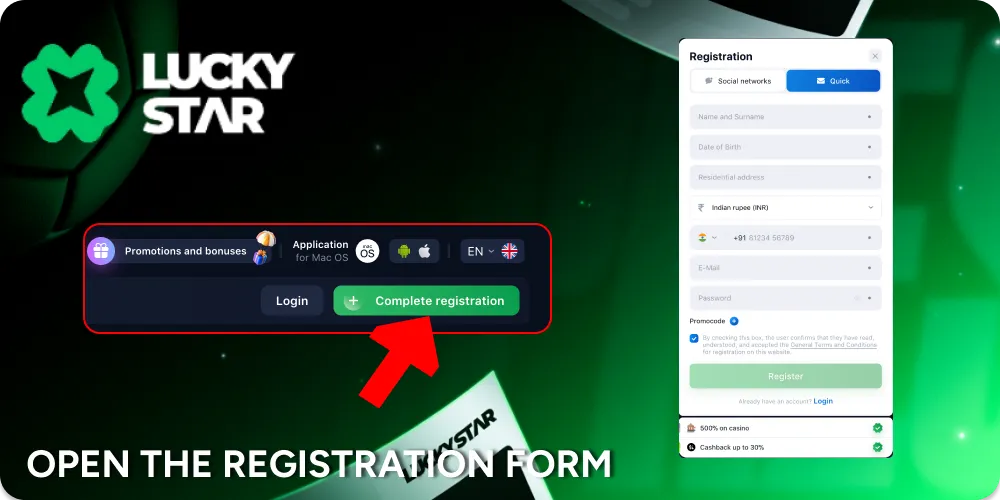
Visit the official Lucky Star website and click on the “Complete registration” button. If the form doesn’t appear, check your browser’s pop-up settings.
Step 2 – Enter Your Details
Choose social login or fill in personal and contact data manually. Use only accurate and valid information.
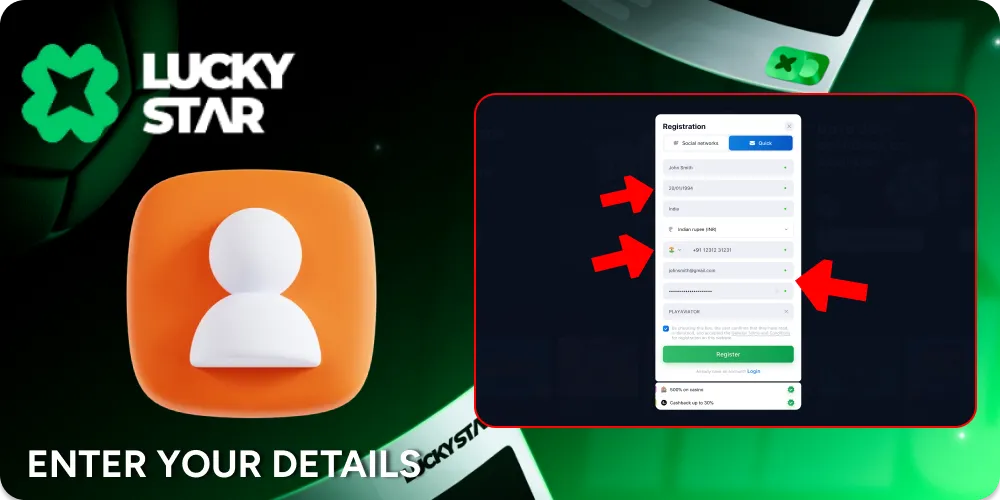
Step 3 – Accept the Casino Rules
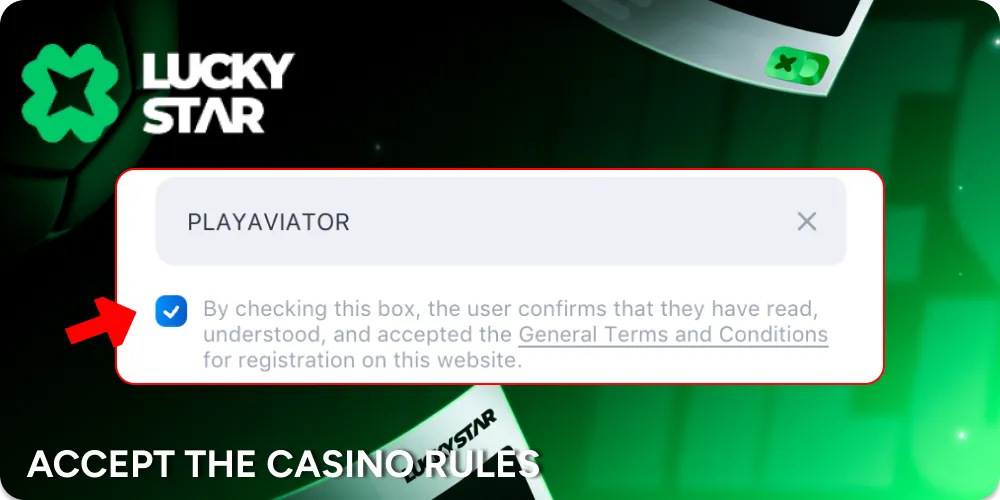
Confirm you are at least 18 years old and agree to the User Agreement. This is mandatory.
Step 4 – Confirm Lucky Star Registration
Review your entries, click “Complete registration”, and your account will be created. You will be automatically logged in.
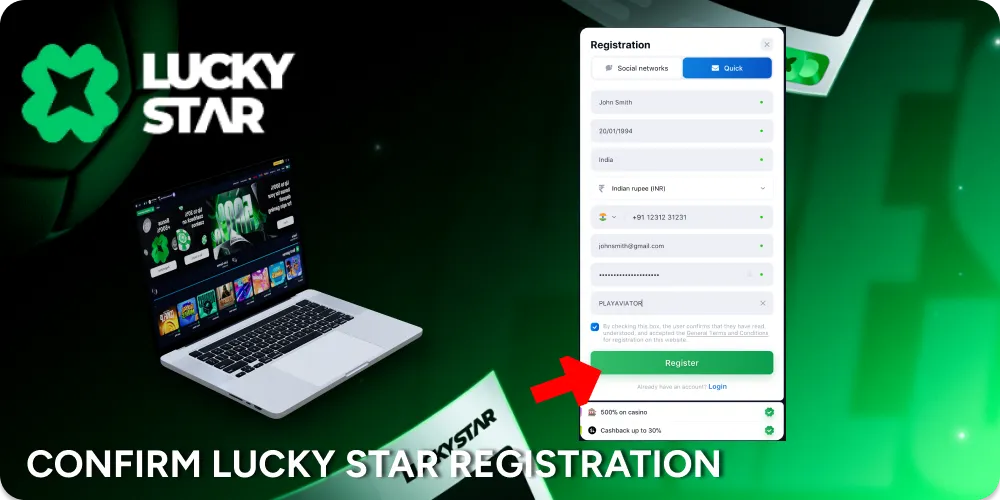
Lucky Star Registration Requirements

- Age restriction: Only users 18+ can register and play.
- One account per user: Creating multiple accounts is prohibited and may result in permanent bans.
- Shared IP policy: If more than one person is playing from the same IP address, notify customer support and verify both accounts.
- Accurate data: Incorrect personal details will prevent successful identity verification and fund withdrawals.
Failure to comply with these conditions may lead to account suspension or permanent ban.
Verification
Verification is optional at the start but may be required before withdrawal or in case of suspicious activity. To verify your account:
- Confirm your email and phone number
- Complete missing personal details in your account
- Upload a photo of your ID document

Verification takes up to 24 hours. You may not be able to withdraw until it is completed.
Leave a Comment